Data science revision - chapter 3
Unit Tests & Classes
- Chapter 3: Unit Tests & Classes
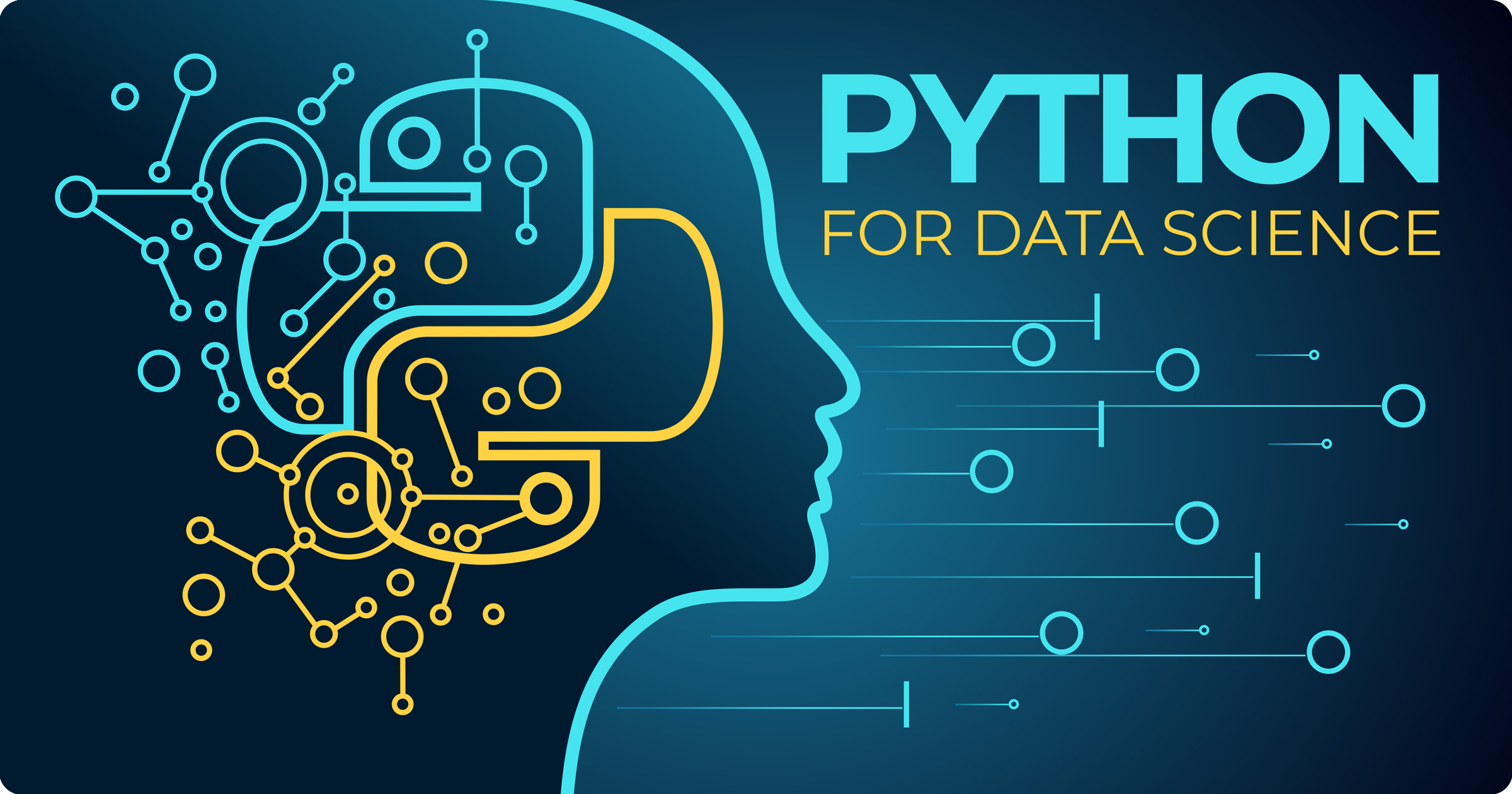
- Formulate a test case to prove a function design specification.
- Use an
assertstatement to validate a test case. - Debug Python code with the
pdbmodule, or by using%debugin a Jupyter code cell. - Describe the difference between a
classand afunctionin Python. - Be able to create a
class. - Differentiate between
instance attributesandclass attributes. - Differentiate between
methods,class methodsandstatic methods. - Understand and implement
subclassing/inheritancewith Python classes.
Last chapter we discussed Python functions. But how can we be sure that our function is doing exactly what we expect it to do? Unit testing is the process of testing our function to ensure it's giving us the results we expect. Let's briefly introduce the concept here.
assert 1 == 2, "1 is not equal to 2."
Asserting that two numbers are approximately equal can also be helpful. Due to the limitations of floating-point arithmetic in computers, numbers we expect to be equal are sometimes not:
assert 0.1 + 0.2 == 0.3, "Not equal!"
import math # we'll learn about importing modules next chapter
assert math.isclose(0.1 + 0.2, 0.3), "Not equal!"
You can test any statement that evaluates to a boolean:
assert 'varada' in ['mike', 'tom', 'tiffany'], "Instructor not present!"
Test Driven Development (TDD) is where you write your tests before your actual function (more here). This may seem a little counter-intuitive, but you're creating the expectations of your function before the actual function. This can be helpful for several reasons:
- you will better understand exactly what code you need to write;
- you are forced to write tests upfront;
- you won’t encounter large time-consuming bugs down the line; and,
- it helps to keep your workflow manageable by focussing on small, incremental code improvements and additions.
In general, the approach is as follows:
- Write a stub: a function that does nothing but accept all input parameters and return the correct datatype.
- Write tests to satisfy your design specifications.
- Outline the program with pseudo-code.
- Write code and test frequently.
- Write documentation.
Somewhat related to testing and function design are the philosophies EAFP and LBYL. EAFP = "Easier to ask for fogiveness than permission". In coding lingo: try doing something, and if it doesn't work, catch the error. LBYL = "Look before you leap". In coding lingo: check that you can do something before trying to do it. These two acronyms refer to coding philosophies about how to write your code. Let's see an example:
d = {'name': 'Doctor Python',
'superpower': 'programming',
'weakness': 'mountain dew',
'enemies': 10}
try:
d['address']
except KeyError:
print('Please forgive me!')
if 'address' in d.keys():
d['address']
else:
print('Saved you before you leapt!')
While EAFP is often vouched for in Python, there's no right and wrong way to code and it's often context-specific. I personally mix the two philosophies most of the time.
So if your Python code doesn't work: what do you do? At the moment, most of you probably do "manual testing" or "exploratory testing". You keep changing your code until it works, maybe add some print statements around the place to isolate any problems. For example, consider the random_walker code below, which is adapted with permission from COS 126, Conditionals and Loops:
from random import random
def random_walker(T):
"""
Simulates T steps of a 2D random walk, and prints the result after each step.
Returns the squared distance from the origin.
Parameters
----------
T : int
The number of steps to take.
Returns
-------
float
The squared distance from the origin to the endpoint, rounded to 2 decimals.
Examples
--------
>>> random_walker(3)
(0, -1)
(0, 0)
(0, -1)
1.0
"""
x = 0
y = 0
for i in range(T):
rand = random()
if rand < 0.25:
x += 1
if rand < 0.5:
x -= 1
if rand < 0.75:
y += 1
else:
y -= 1
print((x, y))
return round((x ** 2 + y ** 2) ** 0.5, 2)
random_walker(5)
If we re-run the code above, our random walker never goes right (the x-coordinate is never +ve). We might try to add some print statements here to see what's going on:
def random_walker(T):
"""
Simulates T steps of a 2D random walk, and prints the result after each step.
Returns the squared distance from the origin.
Parameters
----------
T : int
The number of steps to take.
Returns
-------
float
The squared distance from the origin to the endpoint, rounded to 2 decimals.
Examples
--------
>>> random_walker(3)
(0, -1)
(0, 0)
(0, -1)
1.0
"""
x = 0
y = 0
for i in range(T):
rand = random()
print(rand)
if rand < 0.25:
print("I'm going right!")
x += 1
if rand < 0.5:
print("I'm going left!")
x -= 1
if rand < 0.75:
y += 1
else:
y -= 1
print((x, y))
return round((x ** 2 + y ** 2) ** 0.5, 2)
random_walker(5)
Ah! We see that even every time after a "I'm going right!" we immediately get a "I'm going left!". The problem is in our if statements, we should be using elif for each statement after the intial if, otherwise multiple conditions may be met each time.
This was a pretty simple debugging case, adding print statements is not always helpful or efficient. Alternatively we can use the module pdb. pdb is the Python Debugger included with the standard library. We can use breakpoint() to leverage pdb and set a "break point" at any point in our code and then inspect our variables. See the pdb docs here and this cheatsheet for help interacting with the debugger console.
def random_walker(T):
"""
Simulates T steps of a 2D random walk, and prints the result after each step.
Returns the squared distance from the origin.
Parameters
----------
T : int
The number of steps to take.
Returns
-------
float
The squared distance from the origin to the endpoint, rounded to 2 decimals.
Examples
--------
>>> random_walker(3)
(0, -1)
(0, 0)
(0, -1)
1.0
"""
x = 0
y = 0
for i in range(T):
rand = random()
breakpoint()
if rand < 0.25:
print("I'm going right!")
x += 1
if rand < 0.5:
print("I'm going left!")
x -= 1
if rand < 0.75:
y += 1
else:
y -= 1
print((x, y))
return round((x ** 2 + y ** 2) ** 0.5, 2)
random_walker(5)
So the correct code should be:
def random_walker(T):
"""
Simulates T steps of a 2D random walk, and prints the result after each step.
Returns the squared distance from the origin.
Parameters
----------
T : int
The number of steps to take.
Returns
-------
float
The squared distance from the origin to the endpoint, rounded to 2 decimals.
Examples
--------
>>> random_walker(3)
(0, -1)
(0, 0)
(0, -1)
1.0
"""
x = 0
y = 0
for i in range(T):
rand = random()
if rand < 0.25:
x += 1
elif rand < 0.5:
x -= 1
elif rand < 0.75:
y += 1
else:
y -= 1
print((x, y))
return round((x ** 2 + y ** 2) ** 0.5, 2)
random_walker(5)
I wanted to show pdb because it's the standard Python debugger. Most Python IDE's also have their own debugging workflow, for example, here's a tutorial on debugging in VSCode. Within Jupyter, there is some "magic" commands that you can use. The one we are interested in here is %debug. There are a few ways you can use it, but the easiest is if a cell raises an error, we can create a new cell underneath and just write %debug and run that cell to debug our previous error.
x = 1
x + 'string'
%debug
The JupyterLab variable inspector extension is another related helpful tool.
We've seen data types like dict and list which are built into Python. We can also create our own data types. These are called classes and an instance of a class is called an object (classes documentation here). The general approach to programming using classes and objects is called object-oriented programming
d = dict()
Here, d is an object, whereas dict is a type
type(d)
type(dict)
We say d is an instance of the type dict. Hence:
isinstance(d, dict)
Why Create Your Own Types/Classes?
"Classes provide a means of bundling data and functionality together" (from the Python docs), in a way that's easy to use, reuse and build upon. It's easiest to discover the utility of classes through an example so let's get started!
Say we want to start storing information about students and instructors in the University of British Columbia's Master of Data Science Program (MDS).
{note}
Recall that the content of this site is adapted from material I used to teach the 2020/2021 offering of the course "DSCI 511 Python Programming for Data Science" for the University of British Columbia's Master of Data Science Program.We'll start with first name, last name, and email address in a dictionary:
mds_1 = {'first': 'Tom',
'last': 'Beuzen',
'email': 'tom.beuzen@mds.com'}
We also want to be able to extract a member's full name from their first and last name, but don't want to have to write out this information again. A function could be good for this:
def full_name(first, last):
"""Concatenate first and last with a space."""
return f"{first} {last}"
full_name(mds_1['first'], mds_1['last'])
We can just copy-paste the same code to create new members:
mds_2 = {'first': 'Tiffany',
'last': 'Timbers',
'email': 'tiffany.timbers@mds.com'}
full_name(mds_2['first'], mds_2['last'])
Creating a Class
The above was pretty inefficient. You can imagine that the more objects we want and the more complicated the objects get (more data, more functions) the worse this problem becomes! However, this is a perfect use case for a class! A class can be thought of as a blueprint for creating objects, in this case MDS members.
Terminology alert:
- Class data = "Attributes"
- Class functions = "Methods"
Syntax alert:
- We define a class with the
classkeyword, followed by a name and a colon (:):
class mds_member:
pass
mds_1 = mds_member()
type(mds_1)
We can add an __init__ method to our class which will be run every time we create a new instance, for example, to add data to the instance. Let's add an __init__ method to our mds_member class. self refers to the instance of a class and should always be passed to class methods as the first argument.
class mds_member:
def __init__(self, first, last):
# the below are called "attributes"
self.first = first
self.last = last
self.email = first.lower() + "." + last.lower() + "@mds.com"
mds_1 = mds_member('Varada', 'Kolhatkar')
print(mds_1.first)
print(mds_1.last)
print(mds_1.email)
To get the full name, we can use the function we defined earlier:
full_name(mds_1.first, mds_1.last)
But a better way to do this is to integrate this function into our class as a method:
class mds_member:
def __init__(self, first, last):
self.first = first
self.last = last
self.email = first.lower() + "." + last.lower() + "@mds.com"
def full_name(self):
return f"{self.first} {self.last}"
mds_1 = mds_member('Varada', 'Kolhatkar')
print(mds_1.first)
print(mds_1.last)
print(mds_1.email)
print(mds_1.full_name())
Notice that we need the parentheses above because we are calling a method (think of it as a function), not an attribute.
class mds_member:
role = "MDS member" # class attributes
campus = "UBC"
def __init__(self, first, last):
self.first = first
self.last = last
self.email = first.lower() + "." + last.lower() + "@mds.com"
def full_name(self):
return f"{self.first} {self.last}"
All instances of our class share the class attribute:
mds_1 = mds_member('Tom', 'Beuzen')
mds_2 = mds_member('Joel', 'Ostblom')
print(f"{mds_1.first} is at campus {mds_1.campus}.")
print(f"{mds_2.first} is at campus {mds_2.campus}.")
We can even change the class attribute after our instances have been created. This will affect all of our created instances:
mds_1 = mds_member('Tom', 'Beuzen')
mds_2 = mds_member('Mike', 'Gelbart')
mds_member.campus = 'UBC Okanagan'
print(f"{mds_1.first} is at campus {mds_1.campus}.")
print(f"{mds_2.first} is at campus {mds_2.campus}.")
You can also change the class attribute for just a single instance. But this is typically not recommended because if you want differing attributes for instances, you should probably use instance attributes.
class mds_member:
role = "MDS member"
campus = "UBC"
def __init__(self, first, last):
self.first = first
self.last = last
self.email = first.lower() + "." + last.lower() + "@mds.com"
def full_name(self):
return f"{self.first} {self.last}"
mds_1 = mds_member('Tom', 'Beuzen')
mds_2 = mds_member('Mike', 'Gelbart')
mds_1.campus = 'UBC Okanagan'
print(f"{mds_1.first} is at campus {mds_1.campus}.")
print(f"{mds_2.first} is at campus {mds_2.campus}.")
Methods, Class Methods & Static Methods
The methods we've seen so far are sometimes calles "regular" methods, they act on an instance of the class (i.e., take self as an argument). We also have class methods that act on the actual class. class methods are often used as "alternative constructors". As an example, let's say that somebody commonly wants to use our class with comma-separated names like the following:
name = 'Tom,Beuzen'
Unfortunately, those users can't do this:
mds_member(name)
To use our class, they would need to parse this string into first and last:
first, last = name.split(',')
print(first)
print(last)
Then they could make an instance of our class:
mds_1 = mds_member(first, last)
If this is a common use case for the users of our code, we don't want them to have to coerce the data every time before using our class. Instead, we can facilitate their use-case with a class method. There are two things we need to do to use a class method:
- Identify our method as
class methodusing the decorator@classmethod(more on decorators in a bit); - Pass
clsinstead ofselfas the first argument.
class mds_member:
role = "MDS member"
campus = "UBC"
def __init__(self, first, last):
self.first = first
self.last = last
self.email = first.lower() + "." + last.lower() + "@mds.com"
def full_name(self):
return f"{self.first} {self.last}"
@classmethod
def from_csv(cls, csv_name):
first, last = csv_name.split(',')
return cls(first, last)
Now we can use our comma-separated values directly!
mds_1 = mds_member.from_csv('Tom,Beuzen')
mds_1.full_name()
There is a third kind of method called a static method. static methods do not operate on either the instance or the class, they are just simple functions. But we might want to include them in our class because they are somehow related to our class. They are defined using the @staticmethod decorator:
class mds_member:
role = "MDS member"
campus = "UBC"
def __init__(self, first, last):
self.first = first
self.last = last
self.email = first.lower() + "." + last.lower() + "@mds.com"
def full_name(self):
return f"{self.first} {self.last}"
@classmethod
def from_csv(cls, csv_name):
first, last = csv_name.split(',')
return cls(first, last)
@staticmethod
def is_quizweek(week):
return True if week in [3, 5] else False
Note that the method is_quizweek() does not accept or use the self argument. But it is still MDS-related, so we might want to include it here.
mds_1 = mds_member.from_csv('Tom,Beuzen')
print(f"Is week 1 a quiz week? {mds_1.is_quizweek(1)}")
print(f"Is week 3 a quiz week? {mds_1.is_quizweek(3)}")
Decorators
Decorators can be quite a complex topic, you can read more about them here. Briefly, they are what they sounds like, they "decorate" functions/methods with additional functionality. You can think of a decorator as a function that takes another function and adds functionality.
Let's create a decorator as an example. Recall that functions are data types in Python, they can be passed to other functions. So a decorator simply takes a function as an argument, adds some more functionality to it, and returns a "decorated function" that can be executed.
def original_func():
print("I'm the original function!")
# a decorator
def my_decorator(original_func): # takes our original function as input
def wrapper(): # wraps our original function with some extra functionality
print(f"A decoration before {original_func.__name__}.")
result = original_func()
print(f"A decoration after {original_func.__name__}.")
return result
return wrapper # returns the unexecuted wrapper function which we can can excute later
The my_decorator() function will return to us a function which is the decorated version of our original function.
my_decorator(original_func)
As a function was returned to us, we can execute it by adding parentheses:
my_decorator(original_func)()
We can decorate any arbitrary function with our decorator:
def another_func():
print("I'm a different function!")
my_decorator(another_func)()
The syntax of calling our decorator is not that readable. Instead, we can use the @ symbol as "syntactic sugar" to improve readability and reuseability of decorators:
@my_decorator
def one_more_func():
print("One more function...")
one_more_func()
Okay, let's make something a little more useful. We will create a decorator that times the execution time of any arbitrary function:
import time # import the time module, we'll learn about imports next chapter
def timer(my_function): # the decorator
def wrapper(): # the added functionality
t1 = time.time()
result = my_function() # the original function
t2 = time.time()
print(f"{my_function.__name__} ran in {t2 - t1:.3f} sec") # print the execution time
return result
return wrapper
@timer
def silly_function():
for i in range(10_000_000):
if (i % 1_000_000) == 0:
print(i)
else:
pass
silly_function()
Python's built-in decorators like classmethod and staticmethod are coded in C so I'm not showing them here. I don't often create my own decorators, but I use the built-in decorators all the time.
class mds_member:
role = "MDS member"
campus = "UBC"
def __init__(self, first, last):
self.first = first
self.last = last
self.email = first.lower() + "." + last.lower() + "@mds.com"
def full_name(self):
return f"{self.first} {self.last}"
@classmethod
def from_csv(cls, csv):
first, last = csv_name.split(',')
return cls(first, last)
@staticmethod
def is_quizweek(week):
return True if week in [3, 5] else False
We can create an mds_student class that inherits all of the attributes and methods from our mds_member class by by simply passing the mds_member class as an argument to an mds_student class definition:
class mds_student(mds_member):
pass
student_1 = mds_student('Craig', 'Smith')
student_2 = mds_student('Megan', 'Scott')
print(student_1.full_name())
print(student_2.full_name())
What happened here is that our mds_student instance first looked in the mds_student class for an __init__ method, which it didn't find. It then looked for the __init__ method in the inherited mds_member class and found something to use! This order is called the "method resolution order". We can inspect it directly using the help() function:
help(mds_student)
Okay, let's fine-tune our mds_student class. The first thing we might want to do is change the role of the student instances to "MDS Student". We can do that by simply adding a class attribute to our mds_student class. Any attributes or methods not "over-ridden" in the mds_student class will just be inherited from the mds_member class.
class mds_student(mds_member):
role = "MDS student"
student_1 = mds_student('John', 'Smith')
print(student_1.role)
print(student_1.campus)
print(student_1.full_name())
Now let's add an instance attribute to our class called grade. You might be tempted to do something like this:
class mds_student(mds_member):
role = "MDS student"
def __init__(self, first, last, grade):
self.first = first
self.last = last
self.email = first.lower() + "." + last.lower() + "@mds.com"
self.grade = grade
student_1 = mds_student('John', 'Smith', 'B+')
print(student_1.email)
print(student_1.grade)
But this is not DRY code, remember that we've already typed most of this in our mds_member class. So what we can do is let the mds_member class handle our first and last argument and we'll just worry about grade. We can do this easily with the super() function. Things can get pretty complicated with super(), you can read more here, but all you really need to know is that super() allows you to inherit attributes/methods from other classes.
class mds_student(mds_member):
role = "MDS student"
def __init__(self, first, last, grade):
super().__init__(first, last)
self.grade = grade
student_1 = mds_student('John', 'Smith', 'B+')
print(student_1.email)
print(student_1.grade)
Amazing! Hopefully you can start to see how powerful inheritance can be. Let's create another subclass called mds_instructor, which has two new methods add_course() and remove_course().
class mds_instructor(mds_member):
role = "MDS instructor"
def __init__(self, first, last, courses=None):
super().__init__(first, last)
self.courses = ([] if courses is None else courses)
def add_course(self, course):
self.courses.append(course)
def remove_course(self, course):
self.courses.remove(course)
instructor_1 = mds_instructor('Tom', 'Beuzen', ['511', '561', '513'])
print(instructor_1.full_name())
print(instructor_1.courses)
instructor_1.add_course('591')
instructor_1.remove_course('513')
instructor_1.courses
class mds_member:
def __init__(self, first, last):
self.first = first
self.last = last
self.email = first.lower() + "." + last.lower() + "@mds.com"
def full_name(self):
return f"{self.first} {self.last}"
mds_1 = mds_member('Tom', 'Beuzen')
print(mds_1.first)
print(mds_1.last)
print(mds_1.email)
print(mds_1.full_name())
Imagine that I mis-spelled the name of this class instance and wanted to correct it. Watch what happens...
mds_1.first = 'Tomas'
print(mds_1.first)
print(mds_1.last)
print(mds_1.email)
print(mds_1.full_name())
Uh oh... the email didn't update with the new first name! We didn't have this problem with the full_name() method because it just calls the current first and last name. You might think that the best thing to do here is to create a method for email() like we have for full_name(). But this is bad coding for a variety of reasons, for example it means that users of your code will have to change every call to the email attribute to a call to the email() method. We'd call that a breaking change to our software and we want to avoid that where possible. What we can do instead, is define our email like a method, but keep it as an attribute using the @property decorator.
class mds_member:
def __init__(self, first, last):
self.first = first
self.last = last
def full_name(self):
return f"{self.first} {self.last}"
@property
def email(self):
return self.first.lower() + "." + self.last.lower() + "@mds.com"
mds_1 = mds_member('Tom', 'Beuzen')
mds_1.first = 'Tomas'
print(mds_1.first)
print(mds_1.last)
print(mds_1.email)
print(mds_1.full_name())
We could do the same with the full_name() method if we wanted too...
class mds_member:
def __init__(self, first, last):
self.first = first
self.last = last
@property
def full_name(self):
return f"{self.first} {self.last}"
@property
def email(self):
return self.first.lower() + "." + self.last.lower() + "@mds.com"
mds_1 = mds_member('Tom', 'Beuzen')
mds_1.full_name
But what happens if we instead want to make a change to the full name now?
mds_1.full_name = 'Thomas Beuzen'
We get an error... Our class instance doesn't know what to do with the value it was passed. Ideally, we'd like our class instance to use this full name information to update self.first and self.last. To handle this action, we need a setter, defined using the decorator @<attribute>.setter:
class mds_member:
def __init__(self, first, last):
self.first = first
self.last = last
@property
def full_name(self):
return f"{self.first} {self.last}"
@full_name.setter
def full_name(self, name):
first, last = name.split(' ')
self.first = first
self.last = last
@property
def email(self):
return self.first.lower() + "." + self.last.lower() + "@mds.com"
mds_1 = mds_member('Tom', 'Beuzen')
mds_1.full_name = 'Thomas Beuzen'
print(mds_1.first)
print(mds_1.last)
print(mds_1.email)
print(mds_1.full_name)
Almost there! We've talked about getting information and setting information, but what about deletting information? This is typically used to do some clean up and is defined with the @<attribute>.deleter decorator. I rarely use this method but I want you to see it:
class mds_member:
def __init__(self, first, last):
self.first = first
self.last = last
@property
def full_name(self):
return f"{self.first} {self.last}"
@full_name.setter
def full_name(self, name):
first, last = name.split(' ')
self.first = first
self.last = last
@full_name.deleter
def full_name(self):
print('Name deleted!')
self.first = None
self.last = None
@property
def email(self):
return self.first.lower() + "." + self.last.lower() + "@mds.com"
mds_1 = mds_member('Tom', 'Beuzen')
delattr(mds_1, "full_name")
print(mds_1.first)
print(mds_1.last)
Congrats for making it to the end, that was a lot of content and some tough topics to get through, so well done!!